Shopify Order AttributionSync Draft Order Metafields to Orders
Shopify Order Attribution
agnoStack's recent update to allow automatic Agent Attribution when creating new Draft Orders or replicating Existing Orders further enhances the experience for doing agent assisted sales.
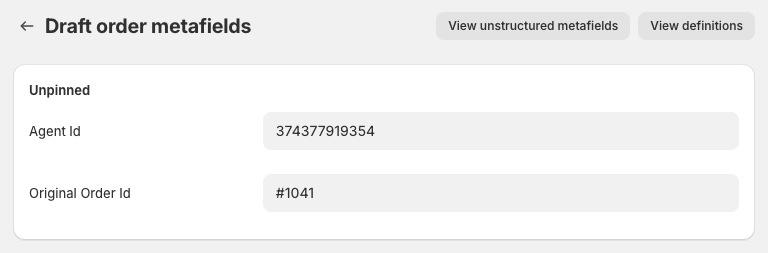
While the existing agnoStack CartCollab functionality allowed agents to be attributed to sales that they helped a customer with, it required the customer to use the link shared by the agent to ensure sales were properly attributed.
With this new update, any Draft Order (net new or duplicating an existing order) that the agents creates within agnoStack will automatically now have Shopify Metafields that identify the agent who assisted with that sale, as well as a reference to the original order it may have been duplicated from!
YOU MUST SET UP THE FOLLOWING CONFIGURATION in order to ensure that data on the Draft Orders is properly carried through when each Order is purchased by a customer:
Copy metafield values from draft orders to orders
To automatically copy the new metafields from your Draft Orders to Orders, Shopify allows creating a "Matching order definition and one-way sync".
Steps:
- In your Shopify Admin, go to Settings > Custom data.
- Click on Draft Orders to see the new agnoStack custom Metafield definitions.
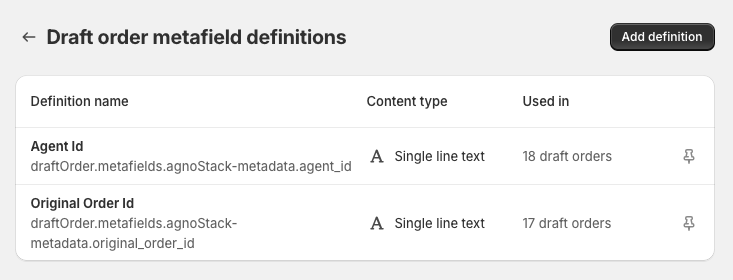
- Click each Metafield definition you want to sync to Orders (Agent Id and Original Order Id)
- In the Matching order definition section, click on Create order definition.
- Click Save.
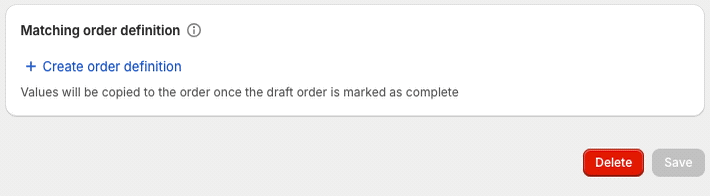
If you have any trouble and/or want assistance setting this us, feel free to contact us at support@agnostack.com or Schedule a Call to learn more.