Frequentlyasked questions.
Installing from the Shopify App Store
To set up the Premium Zendesk plugin for Shopify, please follow the steps below to install and configure the plugin into your Shopify storefront.
{/ /}
Go to the Premium Zendesk app listing in the Shopify App Store and click the Install button.
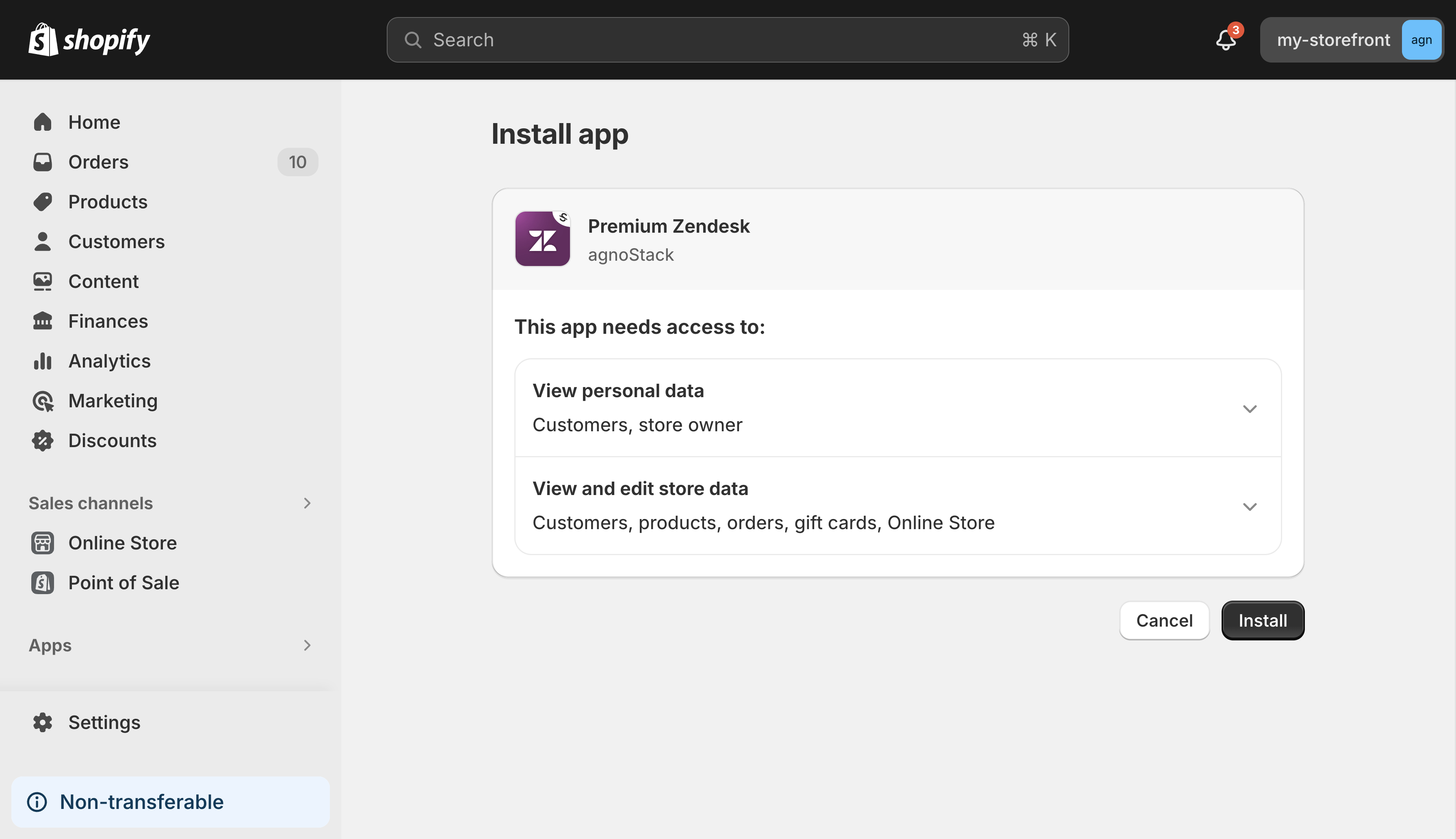
Once installed into your Shopify storefront, the app landing page is where you can connect to your Zendesk subdomain, as well as manage the app features once it is connected. In the Zendesk subdomain field, enter your subdomain and click Connect.
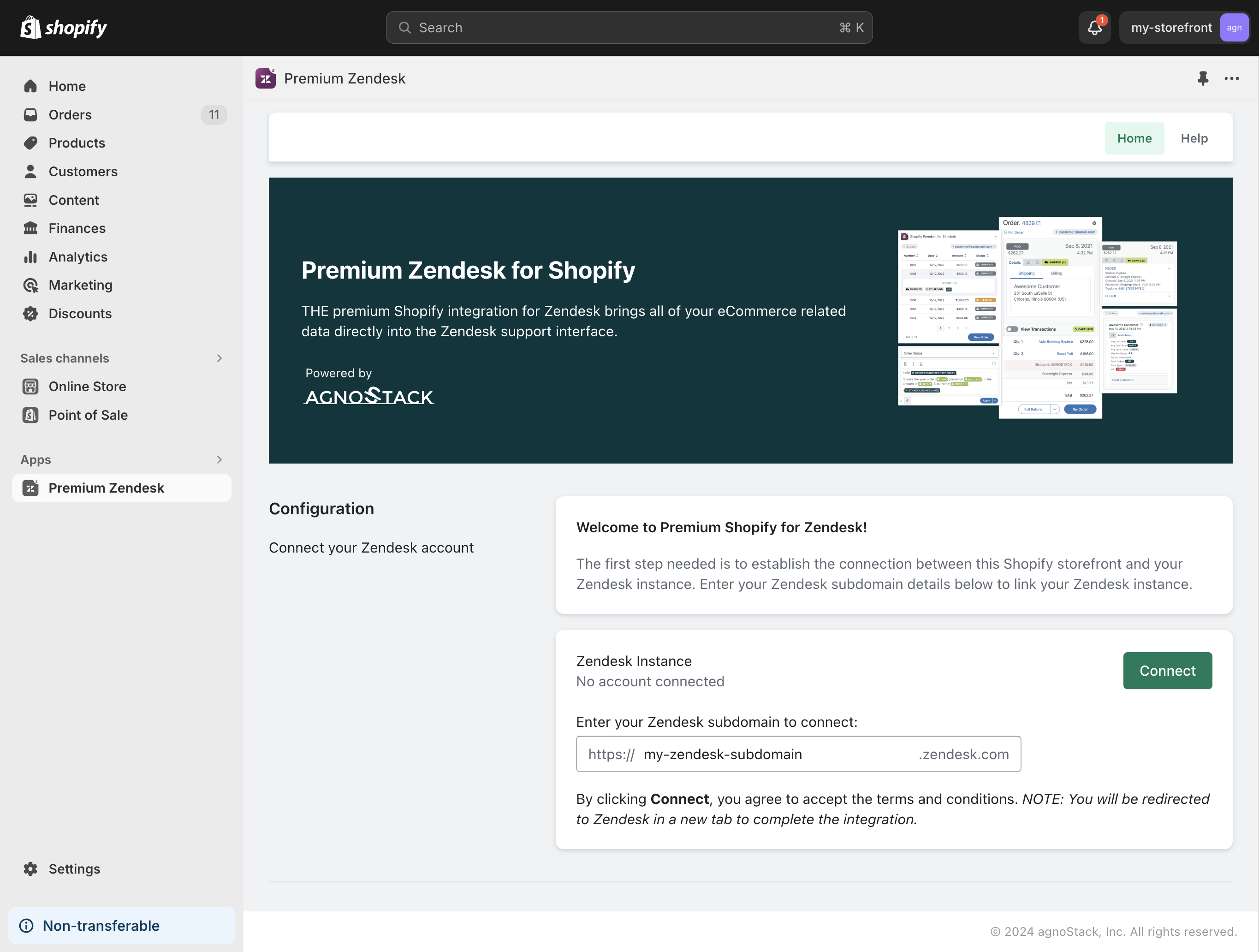
If you have not yet installed the app inside of Zendesk, you will be prompted to do so at this point. Select "Installing from the Zendesk Marketplace" from the menu below.
If you have already installed the app inside of Zendesk, select "Installing from the Shopify App Store" from the menu beloww.
Select an option to complete the install
Learn more about agnoStack!
Choose Commerce Platform