Frequentlyasked questions.
Configuring WooCommerce
(NOTE: You can return to this Configuration panel at any time (as an admin) to modify your settings or subscription settings)
WooCommerce can be connected to Zendesk as a Commerce Provider through the agnoStack plugin and supports using a built-in Shipping Provider, making use of the shipping configuration you've already set up in WooCommerce. It currently supports up to our Premium subscription tier.
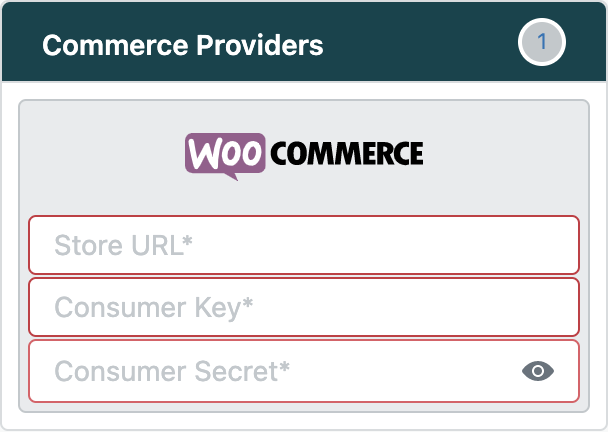
If you already have API credentials mentioned below, you may enter them in the agnoStack configuration screen. Otherwise, you can obtain these values by performing the following steps:
From your WordPress admin panel and inside your WooCommerce section, navigate to the Settings screen by selecting Settings.
Once on the Settings screen, click on the Advanced tab located in the top right. Select REST API and then click on Add key.
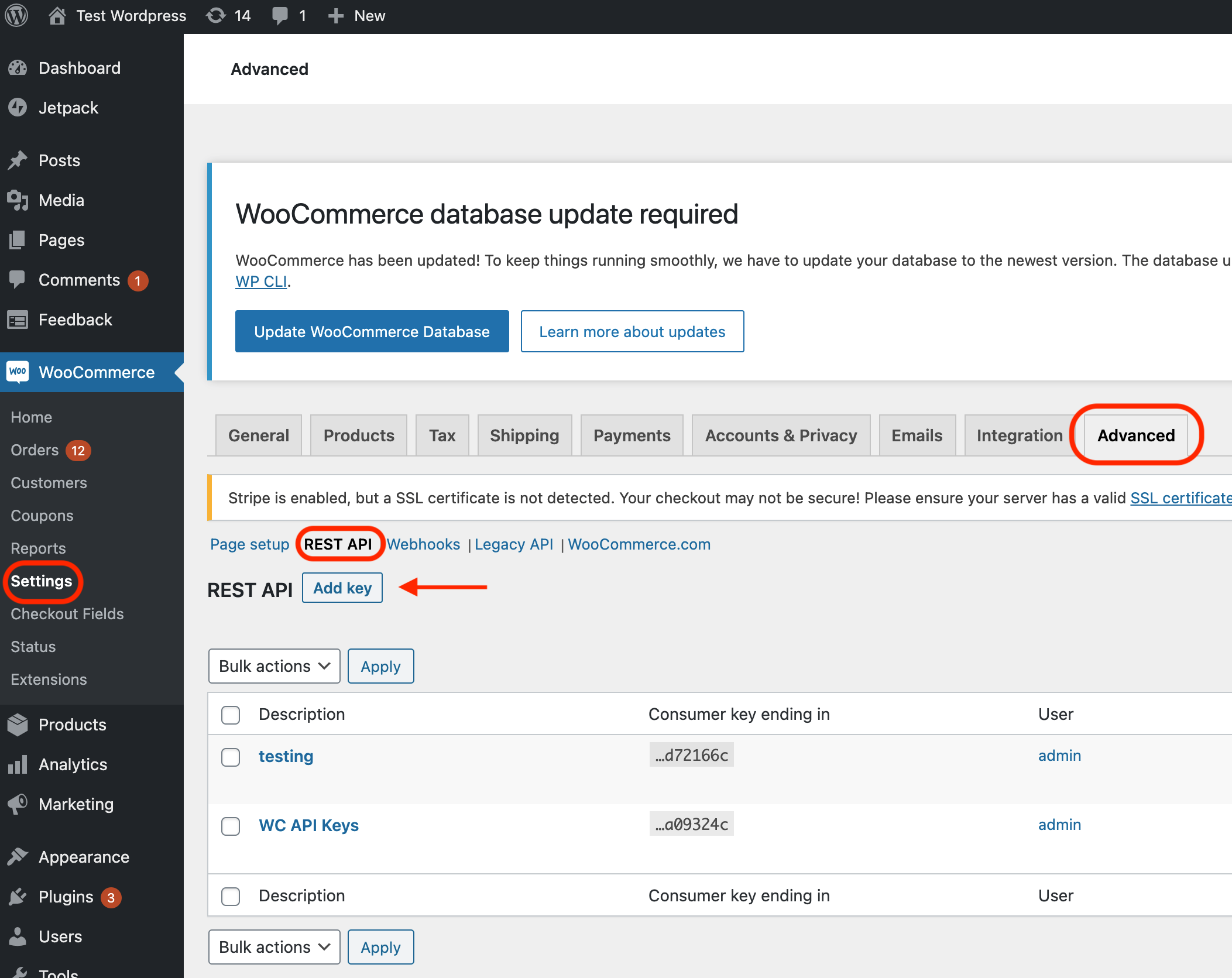
Enter a Description and then select the User you would like to generate a key for in the dropdown. Select Read/Write for Permissions. Click Generate API key once completed.
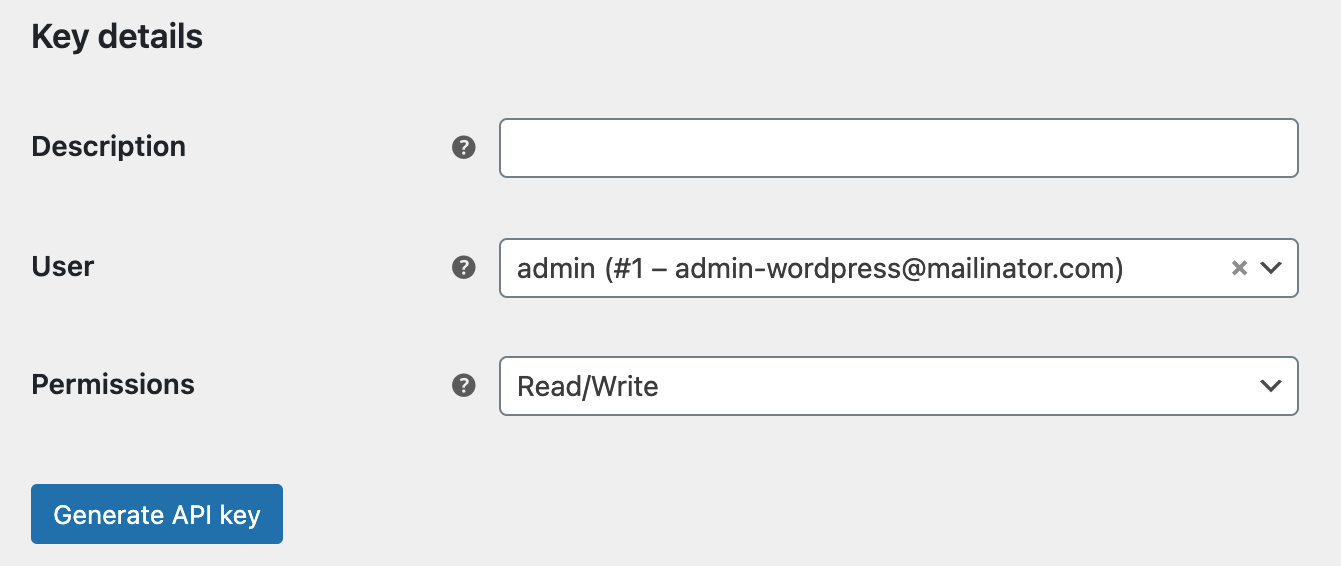
You will be presented with your credentials. You will need to obtain Consumer key and Consumer Secret. Save these credentials as this info will not be available once you have moved on from this page. Use these credentials to sign in to the agnoStack plugin.

We regularly add new Providers to the application and continually reprioritizing our Roadmap based on customer input. If you use a Gateway that you don't see listed, just let us know and we'll take that info back to the team ASAP!
Once you've completed entering your Provider configuration data, continue on to Select a Subscription.