Frequentlyasked questions.
Check your M1 Extension Agent token
To confirm your M1 Extension is using the correct Agent token:
- Inside the Magento Extension, go to the Zendesk configuration page by selecting System > Configuration > Zendesk. The "
Agent Token" field in the Magento Extension requires a Zendesk API token created within the Zendesk admin screen. This token should be 40 characters in length.
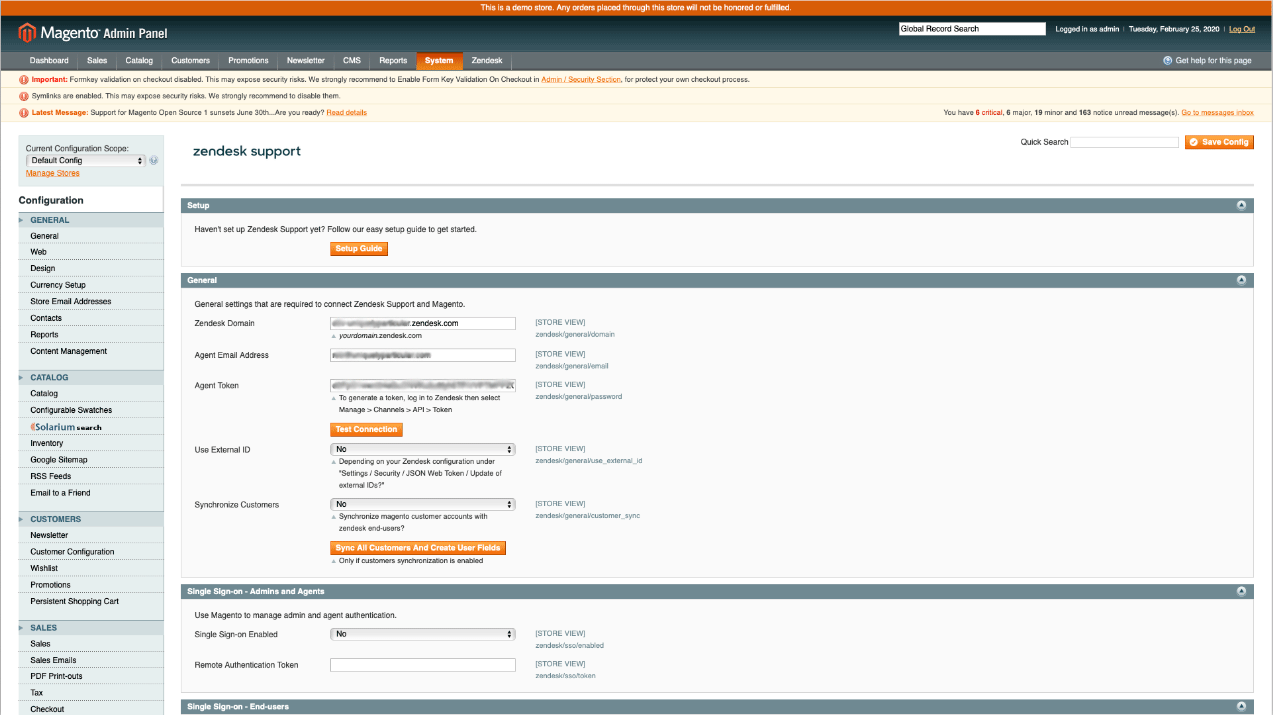
- To obtain that token, open another window and log in there to your Zendesk subdomain/account.
3) In the sidebar of that Zendesk window, select Admin(cog icon) > Channels > API. The Zendesk API page is displayed.
4) Under the "Token Access" heading, you can view your current active tokens, or use the + button to add a new token.
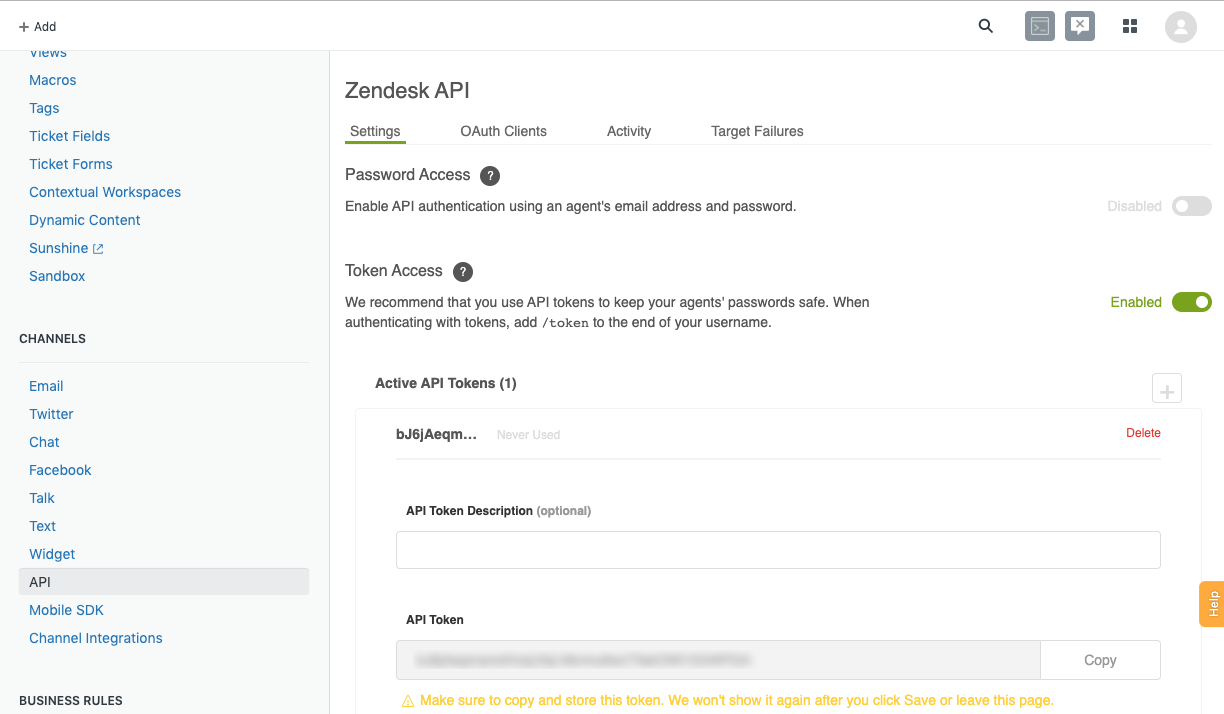
- Copy the token from the Zendesk screen to paste into the Magento Extension "
API Token" field in step 1.
Learn more about agnoStack!
Choose Commerce Platform