Frequentlyasked questions.
Check your Extension version and Firewall settings
Older versions of the M1 Extension are no longer supported and are likely to cause "fail-order" or "fail-order-m1" errors within the new app. Please check that your extension version matches the latest version available (3.0.0). If not please update by following the instructions in Magento: Installing the Zendesk extension for Magento.
As of September 7, 2020 agnoStack has officially taken over support of Extension from Zendesk and has just introduced a new 3.0.0 version that fixes many defects and introduces significant additional functionality. If you are not yet running version 3.0.0 (or higher) of the Extension, please upgrade it today at: https://github.com/agnostack/magento_extension/releases to continue to receiving ongoing support.
Ensure you have installed the latest version of the Extension
To check to see if you have the latest version installed, log into your Magento Admin Panel and access the Extension dashboard page by selecting Zendesk > Dashboard. Below the left-hand menu, if you are running version 3.0.0 and above, your version will be listed. If your version is not listed, please upgrade your Extension.
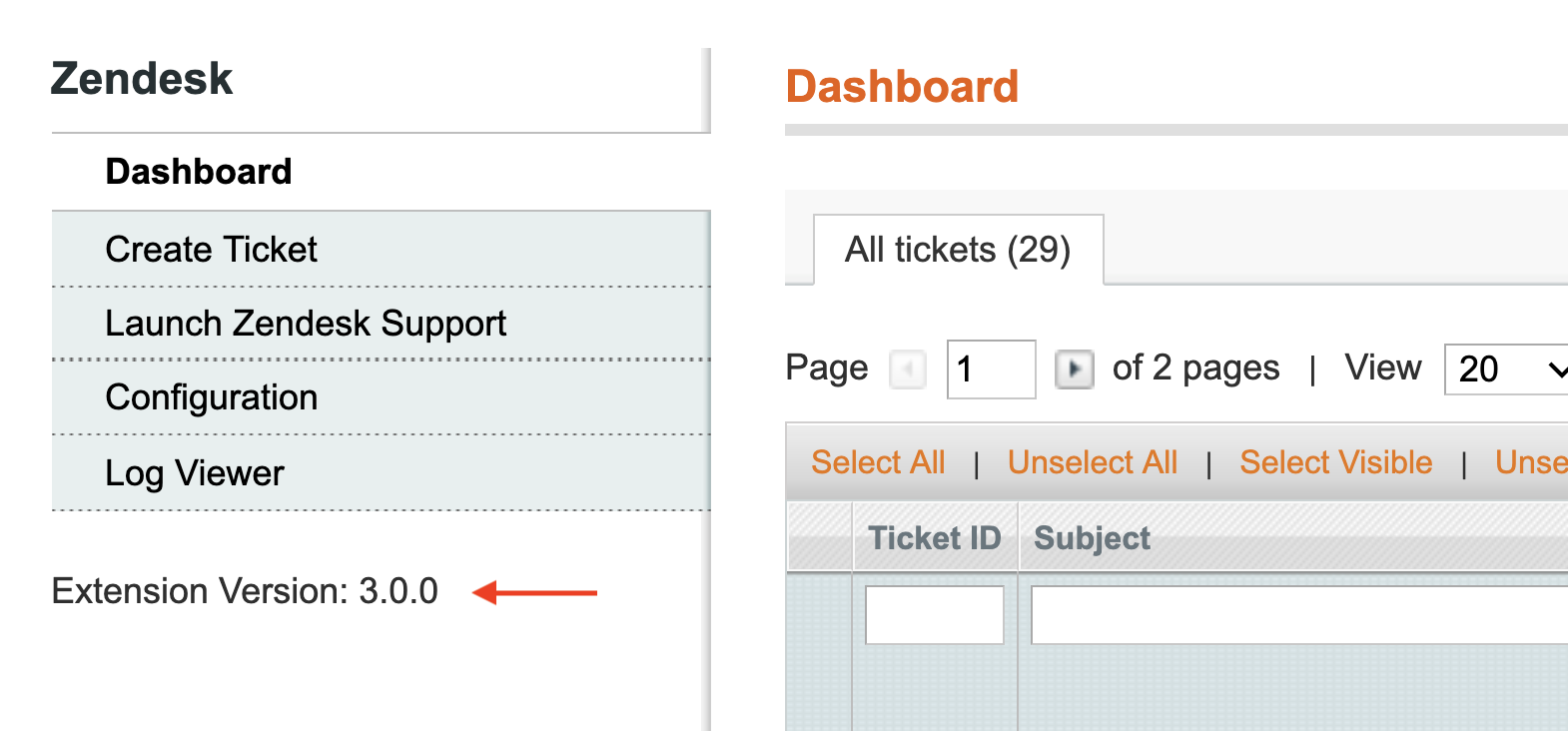
Common Errors
Errors caused by outdated M1 Extension versions may be seen within your Magento PHP logs and/or within the plugin.
If you see an error within the agnoStack plugin containing an Error Type of "fail-missing-endpoint-m1", this is usually related to having selected 3.0.0+ when configuring the plugin, however your Zendesk Extension installed on your server is still running an older version. If you are seeing this error, please ensure you have the latest version of the Extension installed.
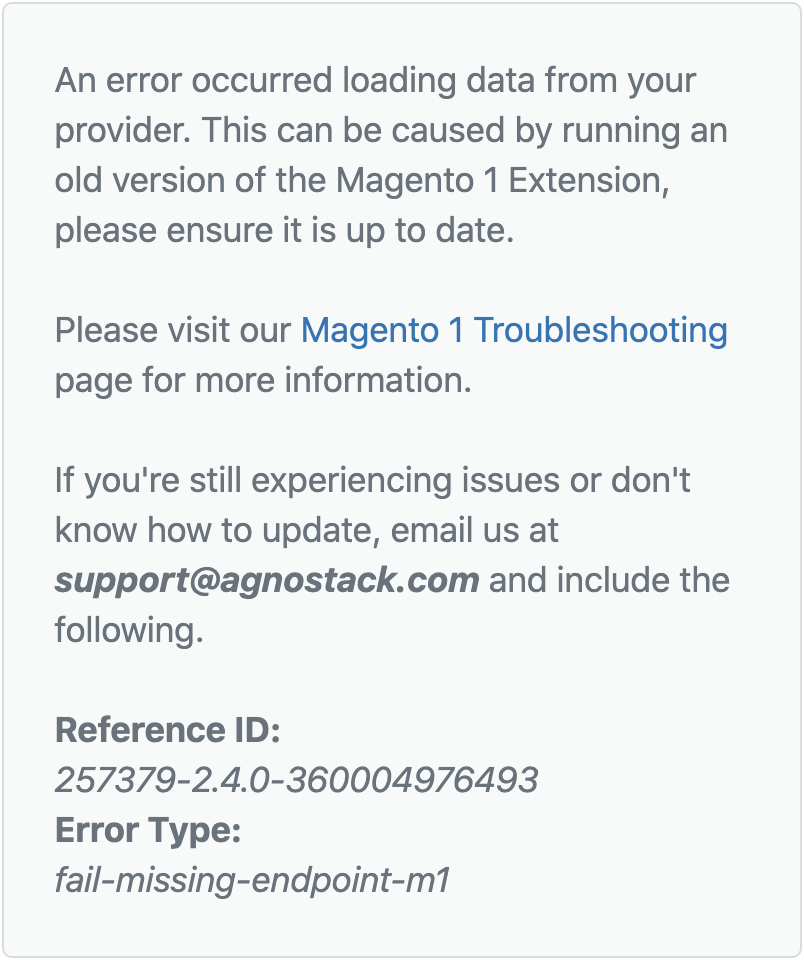
Errors within your Magento server logs may include the following error messages:
ArgumentCountError
Uncaught exception ‘ArgumentCountError’ with message ‘Too few arguments to function Zendesk_Zendesk_ApiController::ordersAction()
or
PHP Fatal error: Call to a member function find() on a non-object in /var/www/html/apache.git/magento/store2/app/code/community/Zendesk/Zendesk/Model/Observer.php`Check your firewall configuration for Zendesk
If are experiencing a "fail-orders" or "fail-loading" error, you may have a firewall in front of your Magento instance (and/or CDN) that needs to be configured to ensure it allows access from Zendesk's built-in Secure Prooxy. Wnsure you have allowed unrestricted access to your Magento 1 Extension's API routes << YOUR STORE URL >>/index.php/zendesk/<< YOUR STORE CODE (optional) >>/api/* from your Zendesk Subdomain and/or Zendesk’s IPs. For more details, see Configuring your firewall for Zendesk..