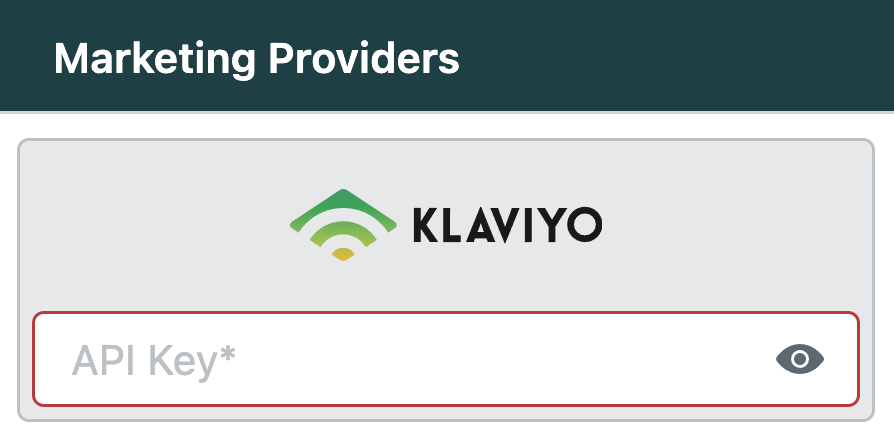Frequentlyasked questions.
Klaviyo / Zendesk Configuration
Klaviyo can be connected to Zendesk using the free Add-On Provider within the agnoStack plugin.
Klaviyo is one of the industry's leading Marketing Automation platforms and empowers businesses to leverage customer data for personalized email and SMS marketing, enabling them to connect with their audience effectively.
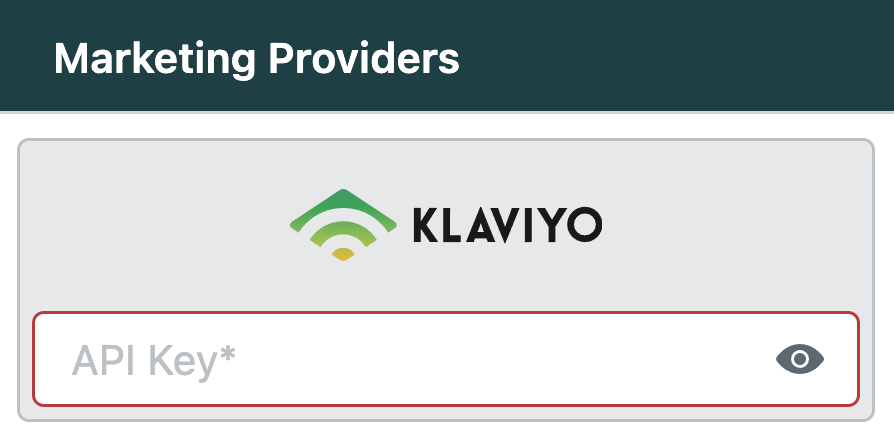
In order configure the Recharge add-on inside of agnoStack, please complete the following steps:
Login into Klaviyo and navigate to your API Tokens
Navigate to your Klaviyo dashboard. Once logged in, click on your "Account > Settings" from the lower left-hand portion of the dashboard.
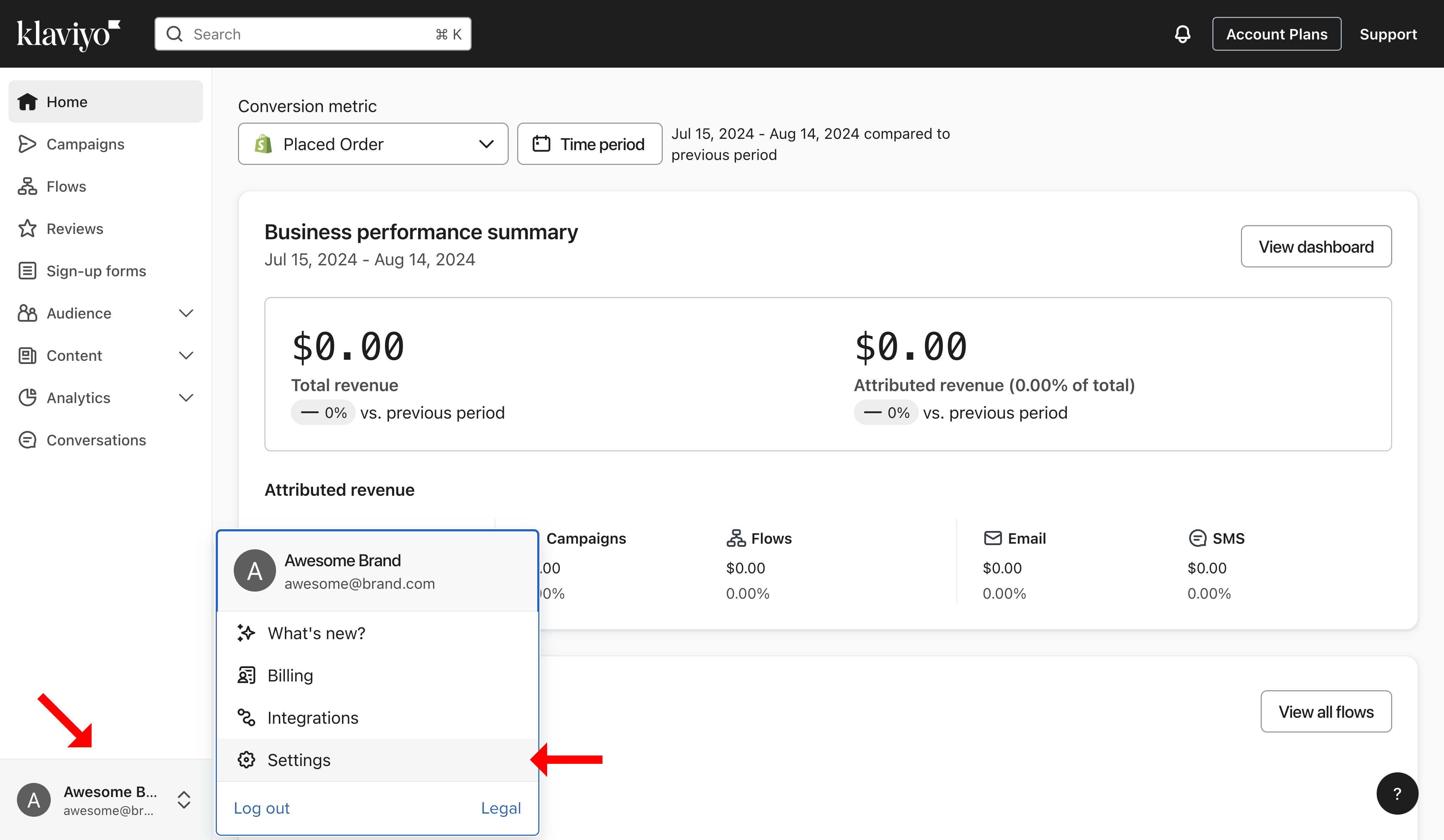
On the Settings page, navigate to "Account > API keys" and click on "Create Private API Key":
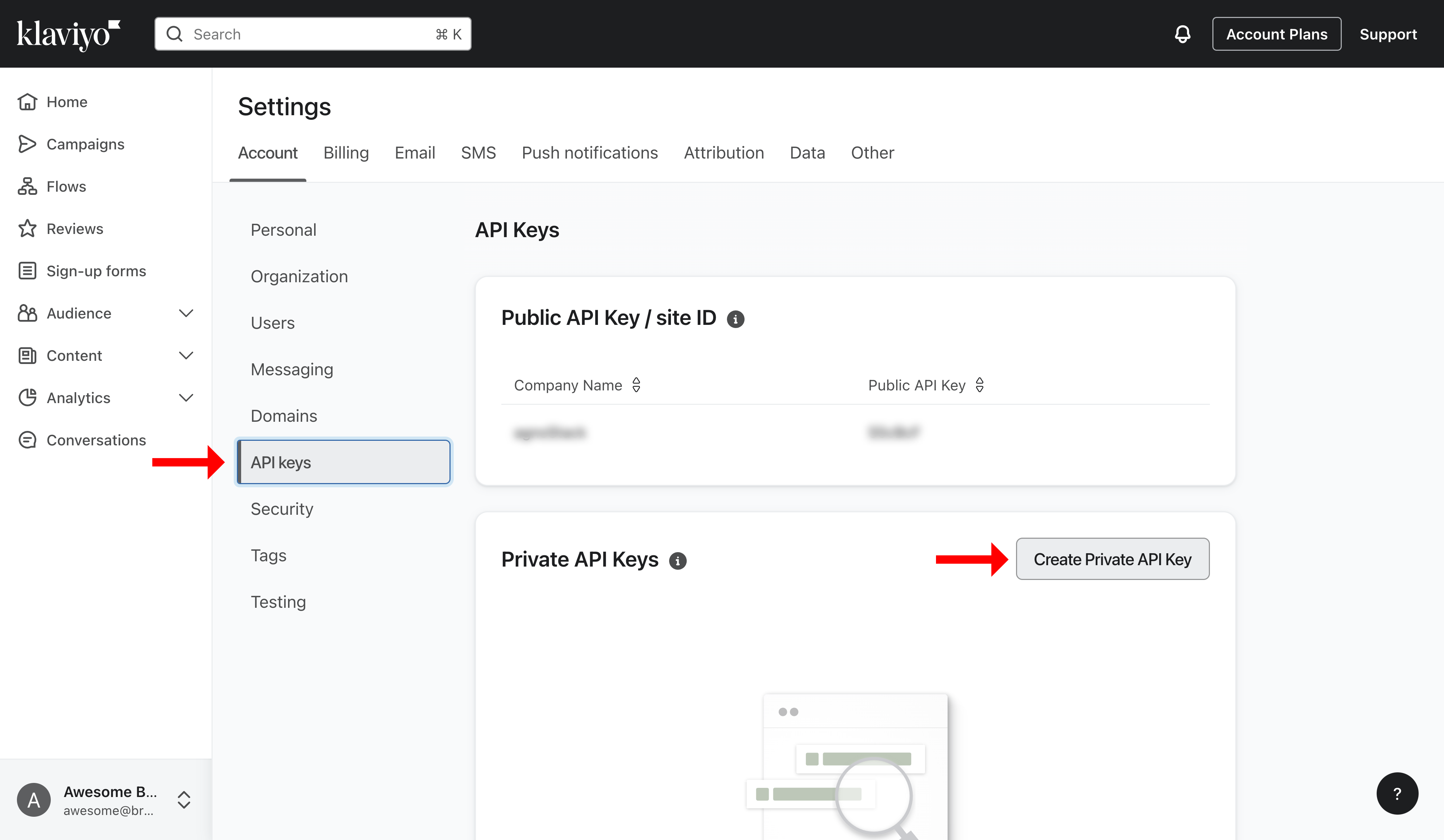
Create a Private API Key
Once on the "Create Private API Key" page, give your API a meaningful name (this name can be anything you wish but often set up as "Zendesk" or "agnoStack"). Make sure the "Custom Key" is selected in the Selecte Access Level section.
Select the appropriate permission scopes according to the following:
- Events: Read Access
- List: Read/Write Access
- Metrics Read Access
- Profiles: Read/Write Access
- Segments: Read/Write Access
- Subscriptions: Read/Write Access
Click "Create" to create your API key.
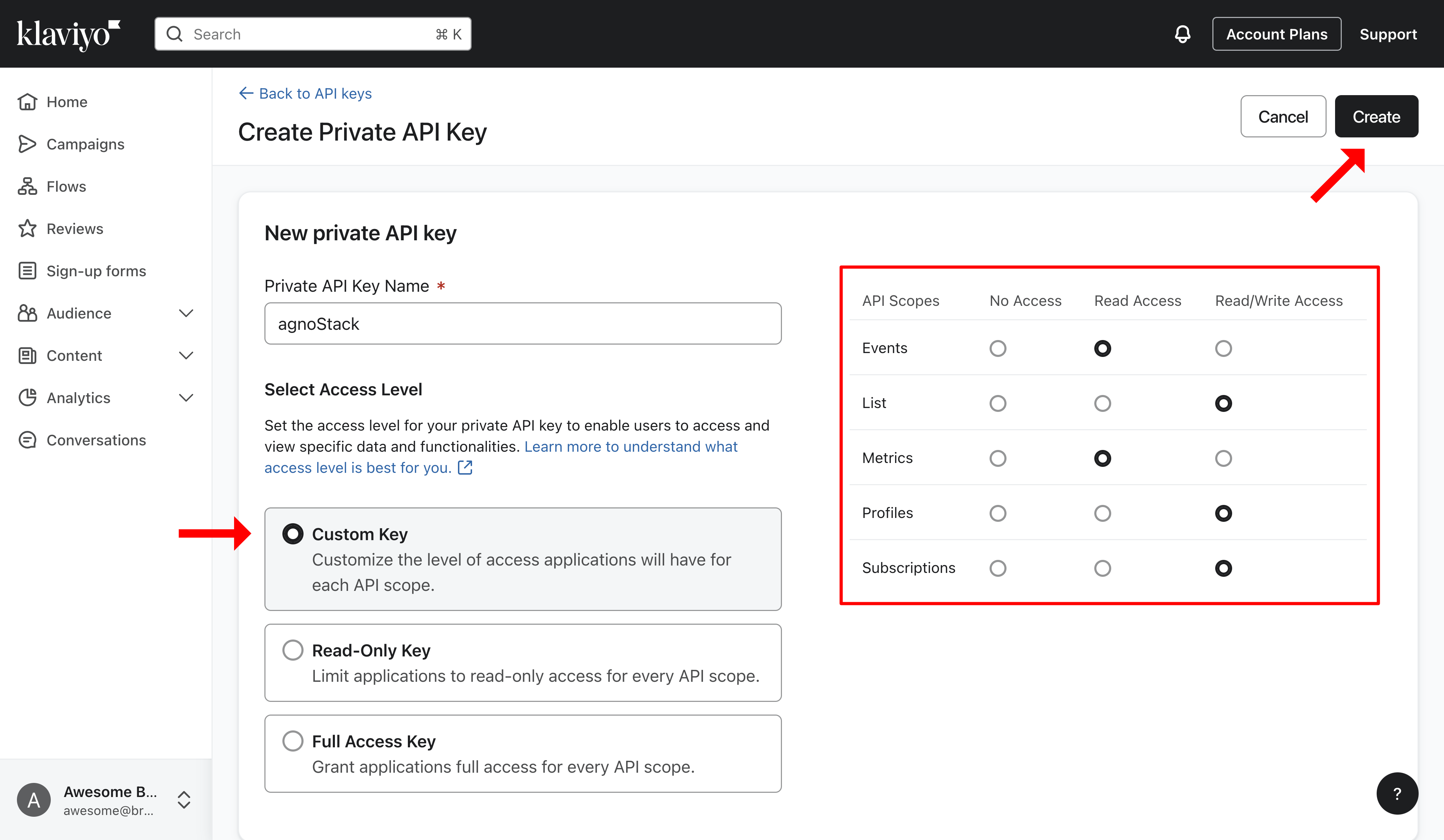
On the Private API Key Confirmation screen, copy the API Key which is listed in the "Your Private Key" section, as you will need this to configure Klaviyo within agnoStack.
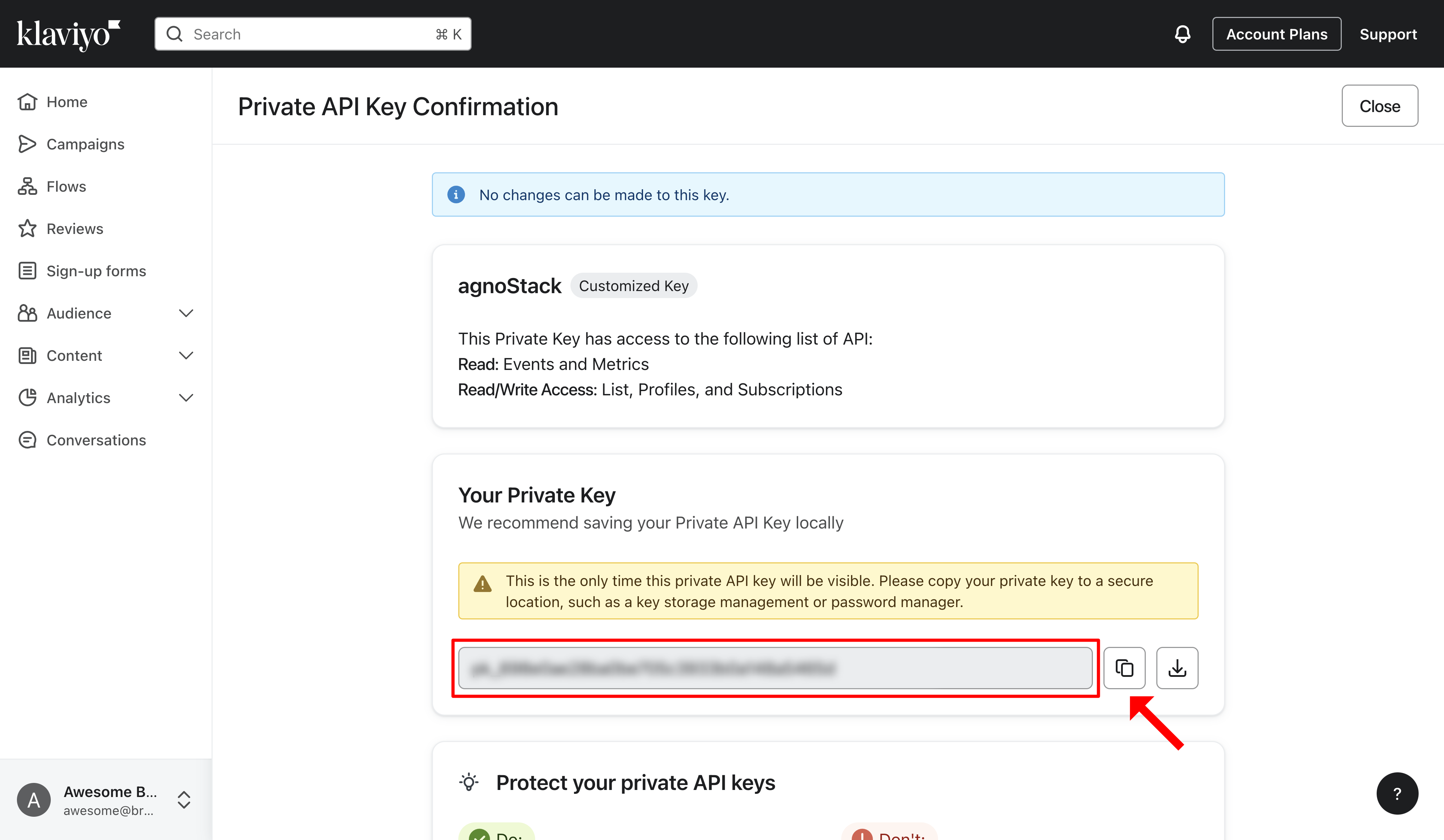
agnoStack Activation
You can navigate inside of Zendesk back into the agnoStack configuration screen (via the "Manage Your Account" link or using the icon in the left sidebar) and enter the API key obtained above.
Be sure to continue through the remainder of the configuration screens and click "Activate" to save your new Add-On configuration data.
If you run into any trouble or need additional assistance, please contact us any time at support@agnostack.com.